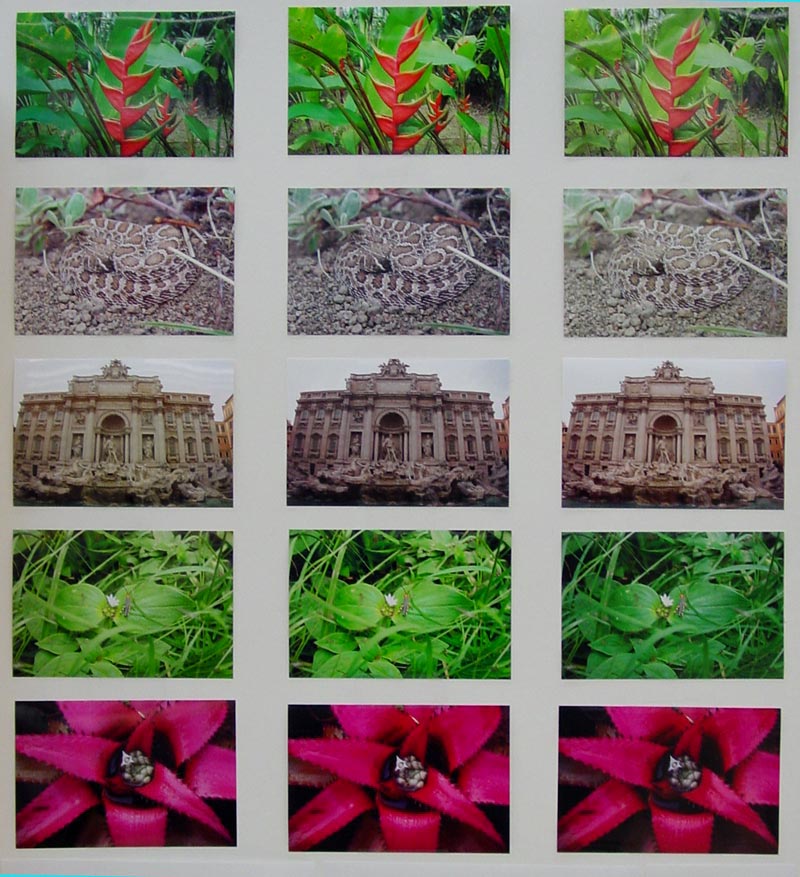WHICH PRINTS DO YOU PREFER?
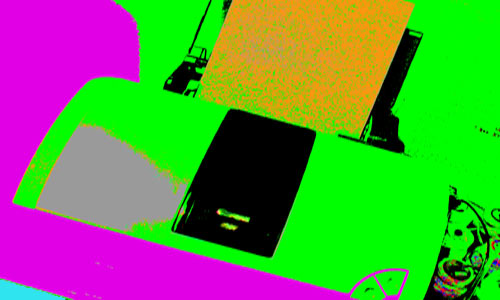
Our wonderful sponsor:
AMAZING BRAIN LINKS
|
Look at the prints below printed from the exact same files. Give this page about a minute or so to load. Then- Pick your FAVORITE and LEAST FAVORITE PRINT The prints are displayed in random order and printed either on new high end inkjet models of a 1) Canon 9900i 2) Epson R800 3) HP 7960
MAKE SURE AND MOVE YOUR IMAGE TO THE OPTIMUM LOCATION (center perhaps) IN YOUR MONITOR SCREEN LCD MONITORS in particular have different levels of brightness depending on your angle of view, and an image will look different if placed at the very top or bottom versus the center.
When you are done picking your favorite in each row, then go all the way waaayyy down the page and see which printer you preferred. This web photo was taken with a Sony S85 digital camera, manually white balanced, and original 4MP resolution, and this web compressed file is quite representative and accurate of the color differences between these printers. Yes, some prints are darker, some are more vibrant, some look kinda' dull, etc. Of course, if your monitor is poorly calibrated, this isn't good to be very helpful. So, calibrate it with your software, E-Color, or Adobe Gamma (look in your Control Panel, or display adjustment folder) Having stood in front of this chart, I can say that the colors presented on this web page is really close to what is visible to the eye. Now you will finally see for yourself what I am talking about comparing printers. Most printers are printing really fine resolution these days, so in that respect, they are all very close, and color, printing speed, ink cost, and long term performance and reliability are the biggest differing factors. Many thanks to MIKE at COMP USA for this enlightening comparison at the Denver, Colorado Mexico Ave Store. Good people at Comp USA, and one of my favorite places to shop.
XP photo printing software used with this test was done entirely properly- each printer compared used the specific paper recommended by each manufacture for the printers used, i.e. The Epson printer used Epson Premium paper, The HP used Hp premium paper, and the Canon used Canon premium paper. Mike found that the Canon fresh print had a smell to it- although I have printed thousands on my s900 and i960 Canon printer and have never detected anything that smelled offensive, or any smell at all. Mike also reports, "I had lots of problems trying to get the Epson's print heads cleaned." Lots of reports of clogging on the R800-- see conclusions below the prints.
ANSWERS DOWN BELOW!!
Back to The Amazing Brain Music Adventure Back to The Library From Another DimensionBack to The AMAZING Brain Book and Music Treasure Trove
|

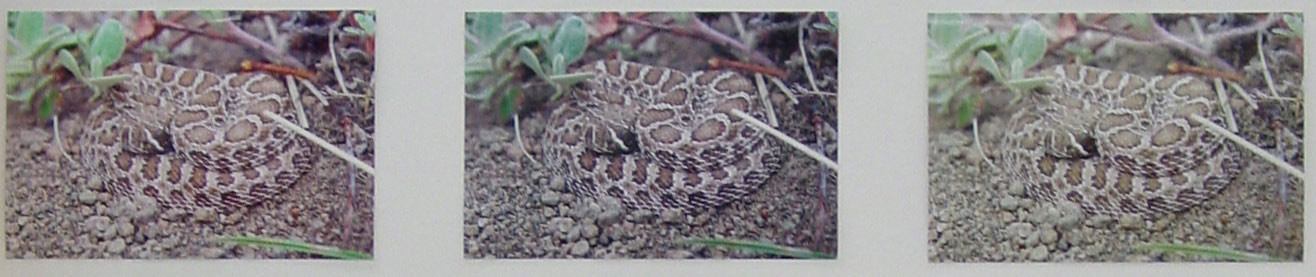

KEEP GOING DOWN FOR THE KEY
Down
Down
Down
Down
Down
Down
Down
Down
Down
Down
Okay we're here
Picture key for the overall poster at top:
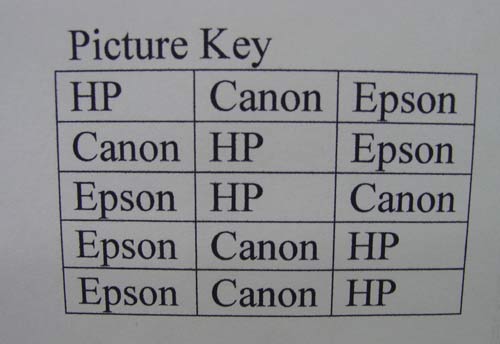
Note Mike's printing times on a 4X6 picture below-
Canon 0:42 HP 2:41 Epson 3:15
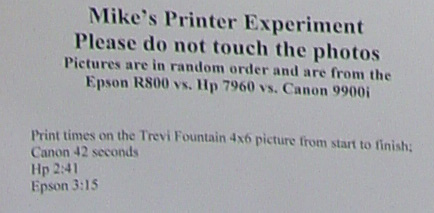
My CONCLUSIONS: The Epson prints can be seen to be lifeless and washed out , with a stronger yellow cast, next to the Canon and HP prints, shown well on this web page. You might not notice this if you have nothing next to it to compare it to.
OKAY- now this is important-- the Epson R800 MUST use select Epson papers to print properly because it is using a new type of pigmented inks- In general, pigmented inks are much more muted than regular dye inks as used in the Canon and HP. Some call this a "natural" look. Others may prefer to call it dull. But I've noticed relatively dull colors from OTHER Epson dye inks as well- so it seems to be a real Epson trait. Others are reporting the same: http://forums.dpreview.com/forums/read.asp?forum=1003&message=10930372
An in depth review of this printer can be found here, with a more positive slant: R800 review In person, the Canon is quite brilliant and eye catching, the HP clearly darker and more muted in tone. Both the Canon and HP produce very good prints, and it would be a toss-up except for the fact that the HP carts are CONSIDERABLY more expensive and much less cost effective. The HP uses 3 carts, 2 of them tri-color and one black. They are really small as well. HP carts have never been cost effective because each cart has a new print head. Further, the HP printer takes more than three times as long to print as the Canon- a problem if you are doing high volume, or if you don't like sitting around for a very long time for large prints. News is that a new HP printer coming out uses half the ink and prints faster. We shall have to see how it holds up against careful scrutiny. The Epson printing time....well- how much time do you have? Others have reported faster 4X6 printing times at high resolution ( 2:46 ) than Mike here. Faster times at less quality can be had. Mike experienced a CLOGGED YELLOW nozzle on the Epson printer. He told me that he went through $80 worth of ink trying to clean the head. He finally gave up and had to beak a new printer out of the box. This particular R800 is especially prone to clogging if you don't use it EVERY DAY. Please review my own experience on the Inkjetstuff page. Even the positive R800 review above reports clogging EVERY time the printer sits for a day without printing. Like to waste ink cleaning nozzles? Welcome to Epson land. The Canons have a medium and nice balance of yellow which is seen in the green foliage and it is welcome in the snake's skin, and is just the right amount to make the reds as in the red flower pop, without overpowering the magenta. Yellow has seemed to disappear in the Epson flower print, leaving mostly magenta. Again, for the very great majority of persons printing photos, 8 color printers are sheer overkill. A six color printer will do the job, if you can find one now- The Epson R320 is six color, as is several out of the new line of Canon printers, and a couple of last years Canons. The HP uses 3 combination color carts. The R800 offers the increased permanence of pigment inks-- but at a price in time, finish, paper selection, convenience, and cost. Generally, pigmented inks do not have the brilliance of more common dye inks as in the HP and Canon. I think this printer would only be practical for real professionals selling prints with time and money to blow getting what they might consider the ultimate "art" print. Not for us mere mortals who have slightly less demands on print logevity. Even so, the current line of dye based inks seem to hold up very well. I have a wall full of Canon prints constatntly exposed to indirect sunlight, and no fading has been seen in two years. In a photo album or drawer, one could expect these prints to last a good long time, maybe till you die. Epson's ink carts for the R800 cost $14 EACH X 8 colors for the R800. Have fun. The tiny combo HP carts are similarly expensive. Other R800 reviews here: http://www.steves-digicams.com/2004_reviews/epson_r800.html http://www.outbackphoto.com/printinginsights/pi029/Epson_R800.html See Steve's site for reviews of all printers as well.
NEXT PART "Ink SHOOT OUT!"
Back to INKJETSTUFF HOME Back to AMAZING BRAIN STUFF!! Back to The LIBRARY From Another Dimension
|