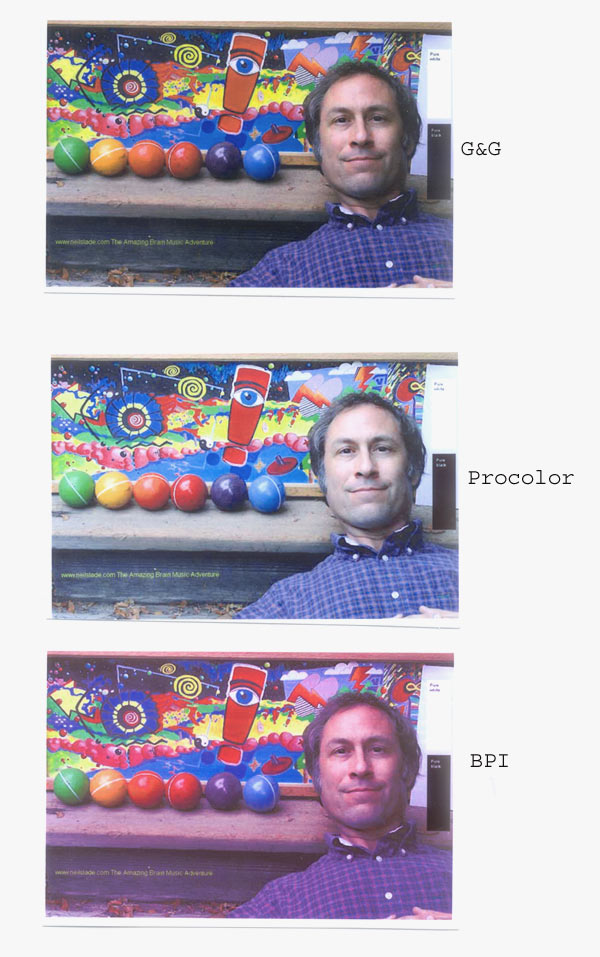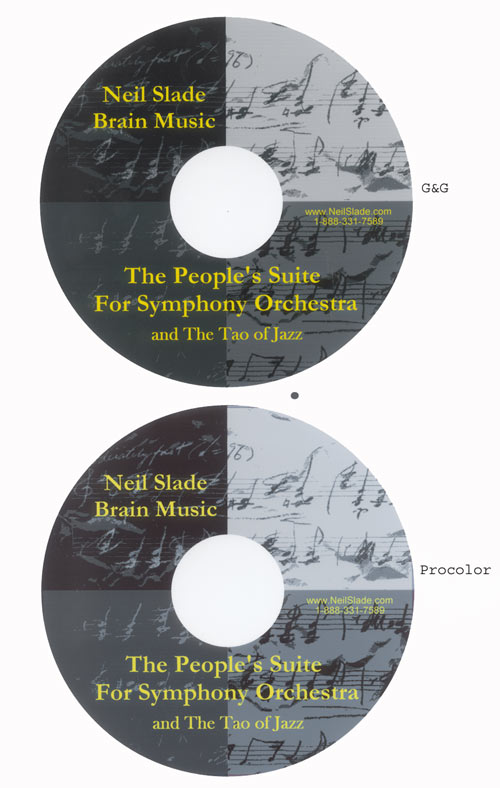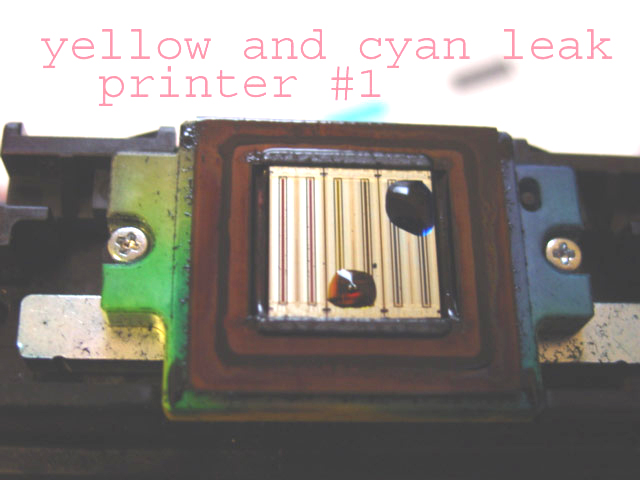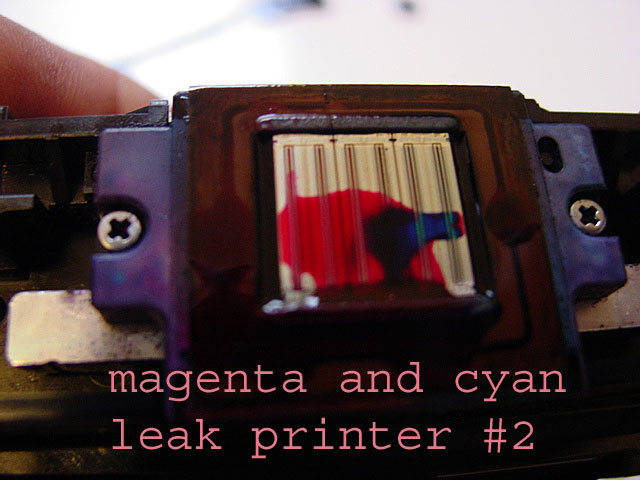G&G inkjet Canon Carts
And NEW INK SHOOTOUT
April 1, 2006
Okay, for a while there, G&G after market ink carts for Canon printers (BCI-6 ) were problematic, and leaking ink. This problem was addressed by the company and I just received and tested new carts direct from the factory in China, and everything is fixed. This problem was a temporary interruption in an otherwise excellent product, and does not pertain to all cartridges from G&G, nor to any product distributed previous to approximately February 2006. I would not recommend a wholesale return of G&G carts, but rather address any problem as it makes itself evident. There is no risk of damage to the printer from these carts. If you find a leaky cart, simply remove it, wipe off the bottom of the print head, and replace with another cart. The NEW and GOOD carts regardless of color have a uniform RED LABEL on top of the plastic cartridge. The boxes look the same. If you notice any carts leaking ink, contaminating other colors, or draining ink unexpectedly, contact your distributor or dealer for a return or replacement for the new carts.
G&G makes the best matching color ink to Canon OEM inks that I've found (outside of MIS bulk ink for refilling your own carts or used carts. MIS PRE-FILLED carts use a different formula than their bulk in by the way.) In fact, I have not found another brand of pre-filled discount aftermarket carts that I would even consider using for my printing. I print tens of thousands of documents, color book covers, and CD labels each year, and accuracy and color matching to original quality Canon carts is of great importance to me. If you need a dealer to get G&G ink, I have been using Inkgrabber for years, and have found their prices to match any, and their customer service has been exceptionally good- and trust me, there are some bad companies out there..
************ The test below will be moved to the INK TEST SHOOTOUT PAGE in a few days.. Today, I did a new aftermarket ink shoot out for Canon BCI6 inks, and the results are below- so, as long as you can get the dependable new cartridges of G&G ink, its a no brainer- they make the best ink of the three I tried. I began my test using G&G, Procolor, Arrow, and BPI. Unfortunately I ran out of a couple of colors on the Arrow ink, and wasn't able to complete all tests with Arrow, so I've left the Arrow results out. It may be good also- but at this point, no opinion here.
I compared three inks,
G&G, BPI, and Procolor in 3 Canon i960 printers on various papers
and settings, using various test images. I switched the inks between printers to detect if any
one printer was problematic, and found that they all worked uniformly.
Any problems with any ink remained regardless of the individual printer
used.
Three more aftermarket inks will be tested in April 2006.
My task is simply to find- and
then use for my business the ink that prints the best overall on CD
labels (photo matte paper), color plain paper documents, and color book
covers (photo paper).
I very much appreciate the feedback and help I've received
from everyone.
I ran the test using a CD label that had four neutral
shades of gray on it, printing on plain paper- plain Canon profile, then
on matte paper using both a plain and matte paper profile, and then on
photo paper using a photo paper profile and the highest quality
settings. If color problems arose, I alternatively used an
"improper" profile to see if this helped.
Papers used:
Xerox plain paper, 24 pound, 100
brightness
Fellowes Matte Photo Quality CD label
paper (this is exceptionally good stuff)
Kirkland Heavy Weight Professional
Glossy Photo Paper (again, really good stuff- rumor has it than Ilford
makes this for Costco)
The Canon profiles simply apply
different levels of ink depending on the media, to match the media's absorption
quality.
My ratings simply reflect accuracy of
color, or gray neutrality in relation to the original image.
After Market Ink RATINGS:
#1 Best Overall: G&G
#2 2nd Best Overall: Procolor
#3 Last Place: BPI
Bear in mind, the photos below are only accurate on your computer in regards to how accurately your computer monitor is set up. The best way to judge (as I did) was looking in person at the actual prints. The photos below, however, should give any internet visitor a pretty good idea how these compare.
DETAILS
G&G--
This was pretty much a no-brainer once you lay out all the prints next
to each other. G&G worked satisfactorily, or excellent with
all types of paper- plain, matte, or photo using the proper default
Canon profiles for each- as used for Canon OEM ink.
Plain paper using the default plain paper
profile:
Neutral Grays: Although the neutral gray tones had a
very slight tinge of red compared to the other two inks, it was
relatively minor, and only noticeable when there was no other color
besides gray in the print.
Colors- When printing a full color photo on plain
paper, it was the clear winner- vibrant, deep, and accurate. This was
more impressive using an actual photo with skin and real objects. One
might miss how much better this was just from a color chart profile.
Matte paper using the default matte paper
profile:
Neutral Grays- When using the default matte paper
profile, G&G was good and acceptable, with a very slight cyan/green
tinge.
Colors- Very good.
Photo paper using the default glossy photo
paper profile:
Neutral Grays: Excellent, and clearly the best of the
three inks. Neutral in light grays, a bit of green/cyan in the mid
tones.
Colors- Excellent, again, the best.
****
Procolor--
Overall, a good ink,
and best when printing on plain paper. On matte or photo, clearly not as
good as G&G, On photo paper, its a washout, literally. HOWEVER, if
one judged color by ONLY looking at a color chart, you might be fooled.
The Procolor ink looks good on a chart-- but I learned long ago, do not
judge an ink merely by gazing at pure color charts- you will be deceived
and charts will not accurately give you an idea of how the color works
when printing graphics or photos. My guess is that the people who make
Procolor are using nothing but charts to formulate their ink. Bad idea.
Plain paper using the default plain paper
profile:
Neutral Grays: Excellent, and nearly the
best for neutral gray on plain paper. Very deep and nice blacks. BPI slightly
better.
Colors- Good, but not great. Color prints of skin
tones and objects are not deep enough and lack saturation. Looks a bit
washed out. Nothing to write home about.
Matte paper using the default matte paper
profile:
Neutral Grays- The grays take on a pretty strong
cyan tinge noticeable in the lighter grays. Not real great. On a color
chart looks okay- but print a graphic, and you see tinge.
Colors- Looks good on the color chart
Photo paper using the default glossy photo
paper profile:
Neutral Grays: Better results than on matte paper,
but still a tendency towards cyan/green in light, and mid tones.
Colors- Not very good really, unacceptable. The
plain paper color is much better. Washed out.
****
BPI--
At first I thought this stuff was a
winner--- using plain paper. Looked good- then I tried this
ink on matte and photo paper. Unbelievably bad.
Plain paper using the default plain
paper profile:
Neutral Grays: Excellent, no doubt about it.
Colors- Good, but not great. Not deep or
saturated enough, the black was not deep enough, skin tone on the
red side.
Matte paper using the default matte
paper profile:
Neutral Grays- At first I thought something was
wrong with my printer. So I switched printers- totally off with
massive magenta/purple tinge. You would think the ink carts were
all screwed up. Totally totally unusable. I switched to the plain
paper profile using matte paper- and VOILA- it looked fantastic.
The most accurate and best of all!! So, the best ink on matte
paper- providing you only use the plain paper profile.
Colors- Again, using the matte paper profile,
so BAD you wouldn't believe it. Use the plain paper profile- the
color chart looked GREAT!
Photo paper using the default glossy
photo paper profile:
Neutral Grays: Whoever is doing the color
formulation at BPI needs to be fired, period. This is outrageous.
Colors- Fire the color guys, now. So red-- its
like SUNBURN. And switching to plain paper profile with photo
paper doesn't help. BPI is unable to print on glossy paper,
period. It's not my paper either, Canon ink looks FANTASTIC on
Kirkland paper, on Fellowes Matte Paper, as does G&G.
So there you have it.
*********************************************************************************
If you find ink unexpectedly draining from a cartridge, remove the carts and examine the underside of the print head. If you find a color blob like that shown below, gently wipe off the bottom of the cart with a paper towel or Kleenex, making sure not to leave any remnants of paper, remove the cart and replace. Check the inside top of the cart for excessive ink as well and pat dry if necessary.
The leaks occur when the printer sits for any length of time, or even right after you install the cart. It does not occur with all G&G carts and all colors, but is rather unpredictable. No damage to the printer occurs, but the defective carts need to be removed and replaced when and if you find them. Below, we see one yellow cart contaminated by a leaky magenta cart.
|
Okay! Now please visit THE AMAZING BRAIN ADVENTURE