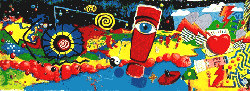|
The FRONTAL LOBES SUPERCHARGE BOOK 4th Edition 2005
Easy Instructions: This download link/page will expire
72 hours after your download password is made Thanks for your help supporting this work, you are a true patron of the arts and science. Your support with a few dollars helps to allow the continued production of Brain Books and Music and the continued development at The AMAZING Brain Adventure and all the free stuff you enjoy here. Please tell your friends about the site: www.NeilSlade.com
* * *
The book uses the universally accepted and convenient Adobe PDF file format, which reduces the size of the file without impacting the quality. It also adds convenient features for reading the book on your computer. You will need ADOBE READER VERSION 5 or later (Versions 5 through 7 are now available, earlier versions are smaller file size). If you don't yet have this installed on your computer, download a totally free copy of the program here: FREE ADOBE READER The new version 7 is quite nice.
HELPFUL PDF FILE VIEWING INSTRUCTIONS (print this out) 1) You may reduce the size of the page easily by adjusting the the PERCENTAGE window at the top of the page, using the minus and plus signs. 2) The BOOKMARK TAB on the left opens a Table of Contents which can be opened from any point in the book, and that will then quickly link to any chapter in the book. 3) The Table of Contents Page itself contains LINKS to every chapter as well, simply place you cursor on a chapter name, and CLICK. 4) Skip to the next page or fast forward simply by clicking on the page navigation arrows at the bottom of the window, an empty section of the scroll bar on the far right side of the window, or select a specific page by opening the PAGES tab on the left side of the window. 5) The PDF book version contains many multimedia online links to aid in enjoyment and understanding of the material, including original Brain Music and educational web articles, as well as key links to The Amazing Brain Adventure site. You will want to have the free Real Player and Windows Media Player installed on your computer, and be connected online to view these extras.
PLEASE NOTE: Your download payment grants you permission to download one copy of the book, and print a single copy for your personal use, or to share with others. A duplicate copy to replace a damaged printed copy is okay by us. Copyright law and common sense: MULTIPLE FILE DOWNLOAD/COPY PRINTING for organizations, groups, and educational facilities requires a separate and very reasonable fee, please contact: neil@neilslade.com Your cooperation and understanding is greatly appreciated in this matter, and your honor and support is very much saluted. We're counting on you Brain Explorers! Again, without your support, this author and site would cease to exist, thank you.
DOWNLOAD HELP The easiest method is to choose the ZIP file, which will download a folder that contains both the book PDF file and the TD Lingo Radio 1987 Radio Interview. Once the download is complete to your computer, UNZIP the file using Winzip, Winace, or any other number of shareware programs available on the web, or most likely already on your computer. There are many UNLIMITED EVALUATION TIME versions available that cost nothing to use. http://www.seventhsector.com/filebase/file_103.htm http://www.oldversion.com/program.php?n=winace Click on the zip file, or alternatively the individual links below, download and save to your computer, then view and play on your computer or load the audio portion into your MP3 player. You may need to RIGHT CLICK on the links if a left click simply streams the file. Hit the back button to return to this page and choose the next file to download. You can read the book and play the audio as many times as you wish for the next 75 years or until your computer and MP3 player blows up or you go deaf.
Your web browser may open a default Download Manager program when you click on a file to download. This program should accelerate and allow and manage multiple downloads. If it doesn't.... Recommended FREE DOWNLOAD ACCELERATOR will GREATLY speed up download times (without spyware). Just install the trial, with no need to pay to remove the banners- the program will continue to work for free. See the DAP tips at the bottom of this page. Download Accelerator will speed up the download of all types files on IExplorer including the main PDF file here. DAP will work with Netscape on all files easily EXCEPT the PDF file which FIRST requires that you first open DAP toolbar View/Download Basket and then Left Click DRAG the file link into the basket. Sorry this is a slight inconvenience. If your computer has trouble playing an MP3 file, after the file is saved to your computer, RIGHT CLICK on it and choose the appropriate audio program to "always play this type of file, MP3 files". For Windows computers, this would be Windows Media Player or other audio program. For Apple users, call an Apple person and ask them. If you get stuck, simply email me at neil @ neilslade.com
Download The Frontal Lobes Supercharge 4th Edition PDF Version Complete .Zip file (Total Size 7.6MB)
Individual parts: Download the Front Lobes Supercharge PDF Only (Total Size 821K) Download the T.D.A. Lingo 1987 Radio Interview MP3 Audio Only (Total Size 6.8MB)
An elephant's suitcase full of free streaming full length samples of Brain Music can always be heard on this page:
* * *
Please enjoy
|
 available. Download Links
at the bottom of this page.
available. Download Links
at the bottom of this page.